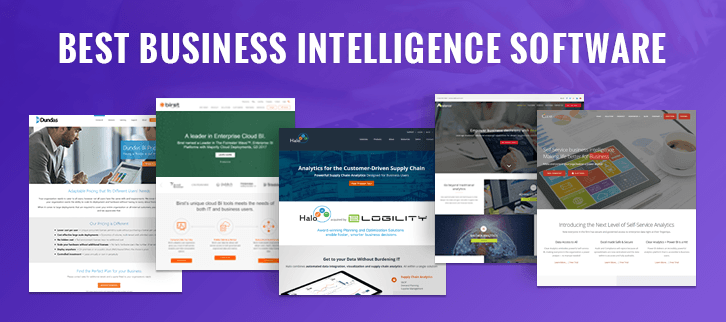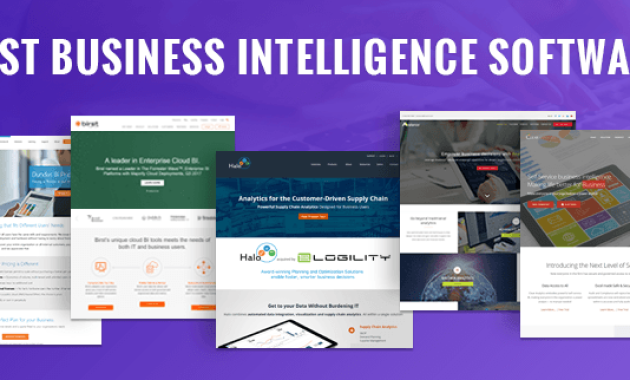
Quick Start Guide to Business Intelligence Software: Your Concise Path to Data Mastery
In today’s data-driven world, the ability to extract meaningful insights from raw information is no longer a luxury—it’s a necessity. Business Intelligence (BI) software has emerged as the crucial tool for businesses of all sizes to analyze data, identify trends, and make informed decisions. This quick start guide to Business Intelligence software will equip you with the fundamental knowledge to begin your journey toward data mastery. We’ll explore the core concepts, benefits, and essential steps to get you up and running with BI tools.
Understanding Business Intelligence Software
Business Intelligence software encompasses a range of tools and applications. These tools are designed to collect, process, analyze, and visualize data. The goal is to transform raw data into actionable insights. This transformation empowers businesses to understand performance, identify opportunities, and make strategic decisions.
At its heart, BI software integrates data from various sources. These sources can include databases, spreadsheets, and cloud-based applications. The software then uses various techniques, such as data mining, reporting, and data visualization, to provide a comprehensive view of the business. This holistic perspective allows users to identify patterns, trends, and anomalies that might otherwise go unnoticed.
Key Benefits of Using Business Intelligence Software
Implementing Business Intelligence software offers a multitude of advantages for businesses:
- Improved Decision-Making: BI tools provide data-driven insights. This allows for more informed and strategic decisions.
- Enhanced Efficiency: Automation of data analysis and reporting saves time and resources. This increases overall operational efficiency.
- Increased Revenue: Identifying market trends and customer behavior helps boost sales. This can lead to increased profitability.
- Cost Reduction: By identifying inefficiencies, BI helps streamline operations and reduce costs. This improves overall financial performance.
- Competitive Advantage: Gaining a deeper understanding of the market provides a competitive edge. This allows for better strategic positioning.
Choosing the Right Business Intelligence Software
Selecting the right Business Intelligence software is a critical step. The ideal choice depends on your specific business needs and goals. Consider these factors during your selection process:
- Data Sources: Ensure the software supports integration with your existing data sources.
- Scalability: Choose a solution that can grow with your business. This ensures long-term value.
- User-Friendliness: Opt for intuitive tools with easy-to-understand interfaces. This simplifies adoption.
- Reporting and Visualization: Evaluate the software’s reporting and visualization capabilities. This ensures effective data communication.
- Cost: Consider both the initial investment and ongoing costs. This ensures budget alignment.
Popular Business Intelligence software options include Tableau, Power BI, Qlik Sense, and Looker. Each offers unique features and capabilities. Research and compare solutions to find the best fit for your business.
Getting Started: A Step-by-Step Guide
Once you’ve chosen your Business Intelligence software, follow these steps to get started:
- Define Your Goals: Clearly define the questions you want to answer. This will guide your analysis.
- Connect to Data Sources: Configure connections to your data sources. This imports the required data.
- Data Preparation: Clean and transform the data. This ensures accuracy and consistency.
- Data Modeling: Create relationships between your data tables. This enables effective analysis.
- Build Reports and Dashboards: Use the software’s features to create visualizations. This communicates your insights.
- Analyze and Interpret: Examine the reports and dashboards for key findings. This ensures actionable insights.
- Share and Collaborate: Share your insights with stakeholders. This drives data-driven decision-making.
Data Preparation: The Foundation of Business Intelligence
Data preparation is a critical but often overlooked step. The quality of your data directly impacts the accuracy of your analysis. Data preparation involves cleaning, transforming, and structuring your data. This ensures it is suitable for analysis.
Common data preparation tasks include:
- Data Cleaning: Removing errors, inconsistencies, and missing values. This improves data quality.
- Data Transformation: Converting data into a consistent format. This simplifies analysis.
- Data Integration: Combining data from multiple sources. This provides a holistic view.
Many Business Intelligence software tools offer built-in data preparation features. These features streamline the process and save time. Proper data preparation is essential for reliable insights.
Building Effective Reports and Dashboards
Reports and dashboards are the primary vehicles for communicating your findings. Design them with clarity and usability in mind. Consider these best practices:
- Choose the Right Visualizations: Select charts and graphs that effectively represent your data. This improves clarity.
- Keep it Simple: Avoid clutter. Focus on the most important information. This enhances readability.
- Use Clear Labels and Titles: Label all axes, charts, and graphs clearly. This improves understanding.
- Highlight Key Insights: Use color-coding and annotations to draw attention to important trends. This emphasizes key findings.
- Provide Context: Add context. Explain the significance of the data presented. This ensures understanding.
Effective reports and dashboards empower stakeholders to understand and act on data. This drives informed decision-making.
Advanced Features and Techniques
As you become more familiar with Business Intelligence software, explore advanced features. These features can enhance your analysis capabilities:
- Predictive Analytics: Use historical data to forecast future trends. This provides proactive insights.
- Data Mining: Discover patterns and relationships in large datasets. This reveals hidden insights.
- Advanced Visualization: Utilize interactive dashboards and custom visualizations. This enhances data exploration.
- Collaboration Tools: Leverage features for sharing and collaborating on insights. This improves teamwork.
Mastering these techniques will elevate your BI skills. This allows for deeper data analysis.
Real-World Examples of Business Intelligence in Action
Business Intelligence software is used across various industries. It helps solve diverse challenges. Consider these examples:
- Retail: Analyzing sales data to optimize inventory. This improves profitability.
- Healthcare: Tracking patient outcomes to improve care quality. This enhances patient well-being.
- Finance: Detecting fraudulent transactions. This safeguards financial assets.
- Manufacturing: Monitoring production efficiency to reduce waste. This improves operational performance.
- Marketing: Analyzing campaign performance to optimize marketing spend. This improves ROI.
These examples demonstrate the versatility of Business Intelligence software. This highlights its value.
Overcoming Common Challenges
Implementing Business Intelligence software can present challenges. Be prepared to address these:
- Data Quality Issues: Ensure data accuracy. Implement data governance practices. This prevents errors.
- User Adoption: Provide training and support to encourage user adoption. This ensures effective usage.
- Integration Complexity: Plan for seamless integration with existing systems. This minimizes disruption.
- Security Concerns: Implement robust security measures to protect sensitive data. This maintains confidentiality.
- Skills Gap: Invest in training to build the necessary skills within your team. This ensures proficiency.
Addressing these challenges proactively will ensure a successful implementation.
The Future of Business Intelligence
The field of Business Intelligence software is constantly evolving. Expect to see these trends:
- Artificial Intelligence (AI) Integration: AI-powered features will automate analysis. This provides deeper insights.
- Cloud-Based Solutions: Cloud-based BI platforms will become more prevalent. This improves accessibility.
- Mobile BI: Mobile dashboards will enable on-the-go access to data. This improves responsiveness.
- Data Democratization: BI tools will become more accessible to non-technical users. This improves usability.
Staying informed about these trends will help you leverage the latest advancements. This maximizes the value of your BI investments.
Conclusion: Embracing Data-Driven Decision-Making
This quick start guide to Business Intelligence software has provided a comprehensive overview of the topic. You now have a solid foundation. Use this knowledge to begin your journey toward data mastery. Embrace data-driven decision-making. This will transform your business.
By understanding the fundamentals, choosing the right tools, and implementing best practices, you can unlock the power of data. This will drive growth and success. The future belongs to organizations that can harness the power of data. Start your Business Intelligence software journey today.
[See also: How to Choose the Right BI Tool for Your Business]
[See also: Data Visualization Best Practices for Beginners]
[See also: The Role of Data Governance in Business Intelligence]